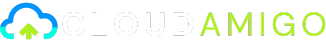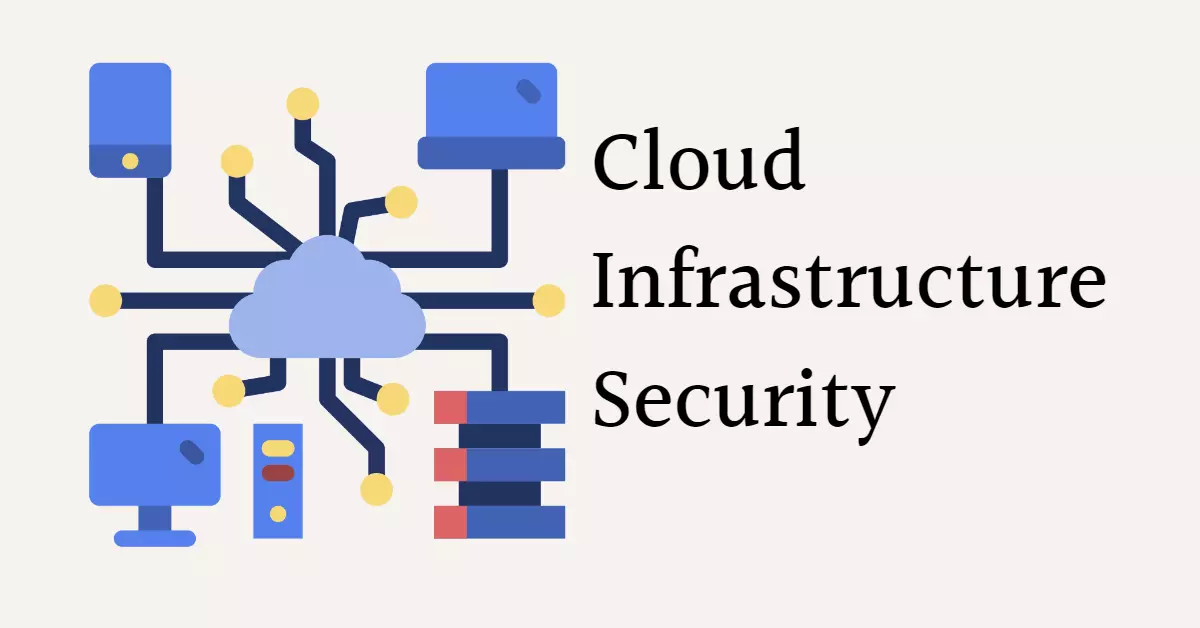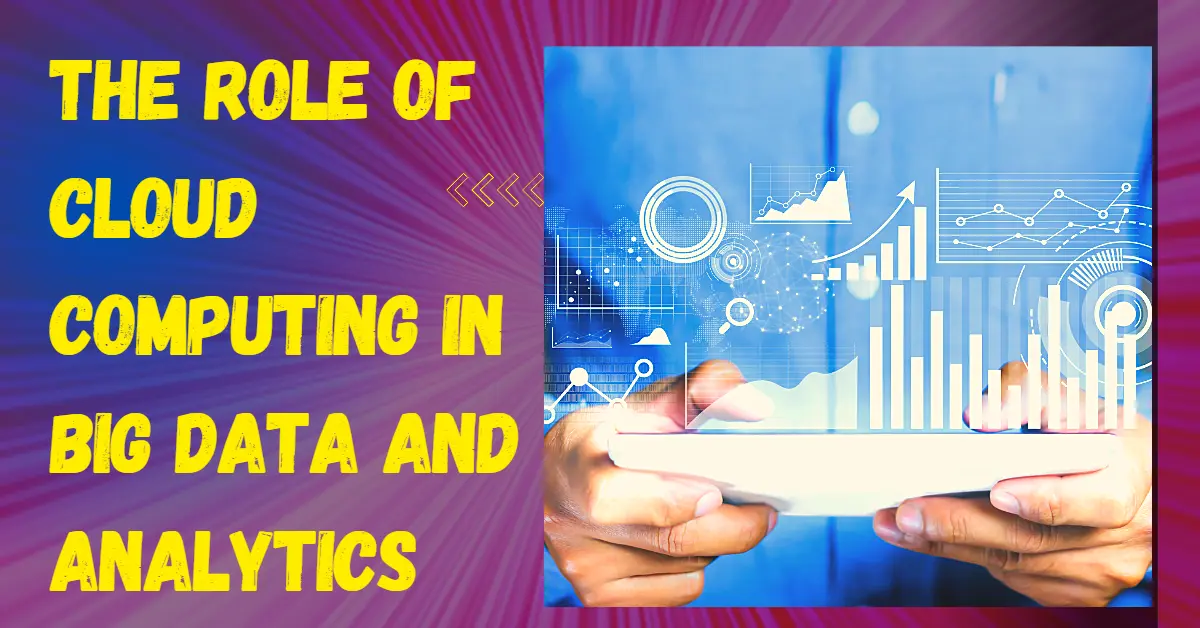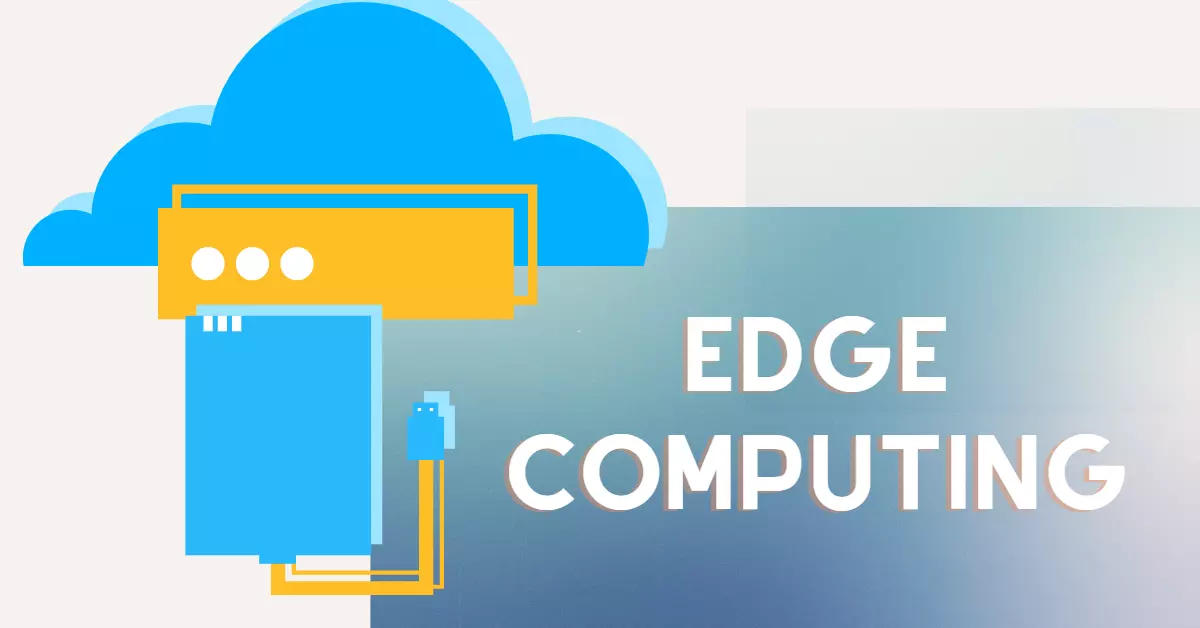Are you concerned about the security of your cloud infrastructure? With more and more businesses moving to the cloud, it’s important to ensure that your sensitive data is protected. In this blog post, we’ll go over the best practices for cloud infrastructure security to help you keep your data safe and secure. From identifying and mitigating threats to implementing security controls, we’ll cover it all. Keep reading to learn more about how you can keep your cloud infrastructure secure.”
Best Practices For Cloud Infrastructure Security
1. Use strong authentication and access controls
Implementing multi-factor authentication (MFA) and role-based access controls (RBAC) can help ensure that only authorized personnel are able to access sensitive data and resources in the cloud. MFA requires users to provide multiple forms of identification, such as a password and a security code sent to a mobile device, to gain access. RBAC enables you to assign different levels of access to different users and groups, so that each person only has access to the data and resources they need to do their job.
2. Regularly monitor and audit your cloud environment
Regularly monitoring and auditing your cloud environment can help you identify and respond to security incidents quickly. Use cloud-native security tools, such as Amazon CloudWatch, Azure Security Center, or Google Cloud Security Command Center, to monitor for unusual activity and use logs and audit trails to identify and respond to security incidents. This includes monitoring for unauthorized access, suspicious network activity, and changes to critical configurations.
3. Use encryption
Encrypting data at rest and in transit can help protect sensitive information from unauthorized access or disclosure. Data at rest refers to data that is stored on disk, such as in a database or file system. Data in transit refers to data that is being transmitted over a network, such as when it’s being sent from one system to another. Encryption can be used to protect data stored in the cloud, as well as data moving between systems and applications.
4. Keep software and systems up to date
Regularly updating and patching all systems and software can help ensure that they are protected against known vulnerabilities. This includes operating systems, applications, and any third-party software that is used in your cloud environment. This is important because software vulnerabilities can be exploited by attackers to gain unauthorized access to your systems and data.
5. Implement a security-focused network architecture
Security-focused network architecture can help protect sensitive data and resources from unauthorized access. This includes using network segmentation to divide a network into smaller, separate segments, and using firewalls to control access to and from these segments. Network segmentation can help limit the scope of a security incident, while firewalls can help prevent unauthorized access to your network.
6. Use automated security tooling
Automating security processes can help identify and respond to security incidents quickly. This includes using automated vulnerability scanning tools to identify vulnerabilities in your systems and applications, and incident response tools to automate the process of responding to security incidents. This can help improve the speed and effectiveness of incident response and reduce the risk of human error.
7. Have an incident response plan in place
Having an incident response plan in place can help ensure that you are prepared to respond to security incidents quickly and effectively. It should outline the steps to be taken in case of a security incident, including who is responsible for different tasks, and how to communicate with stakeholders. It is important to regularly test and update the incident response plan to ensure that it is up-to-date and effective.
8. Train your employees
Educating your employees about cloud security risks and best practices can help them identify and prevent security incidents. This includes training them on how to recognize and respond to phishing attempts, how to properly handle sensitive data, and how to use cloud-based tools and services securely. Regular training can help ensure that employees are aware of the latest security threats and best practices, and can help reduce the risk of human error.
Conclusion
In conclusion, securing your cloud infrastructure is crucial for protecting your sensitive data and ensuring the continued success of your business. By following best practices such as identifying and mitigating threats, implementing security controls, and regularly monitoring your infrastructure, you can keep your cloud environment safe and secure. Remember to stay up to date with the latest security trends and technologies to ensure that your infrastructure is always protected. By taking the necessary steps to secure your cloud infrastructure, you can rest easy knowing that your data is safe and your business can thrive.