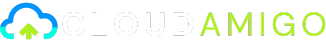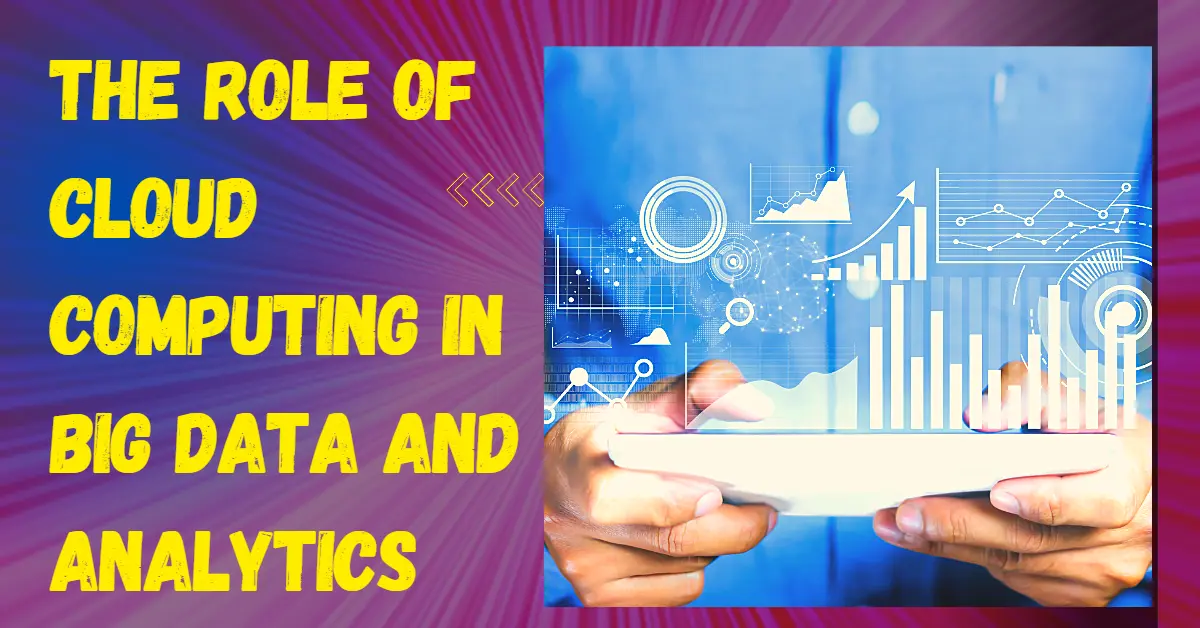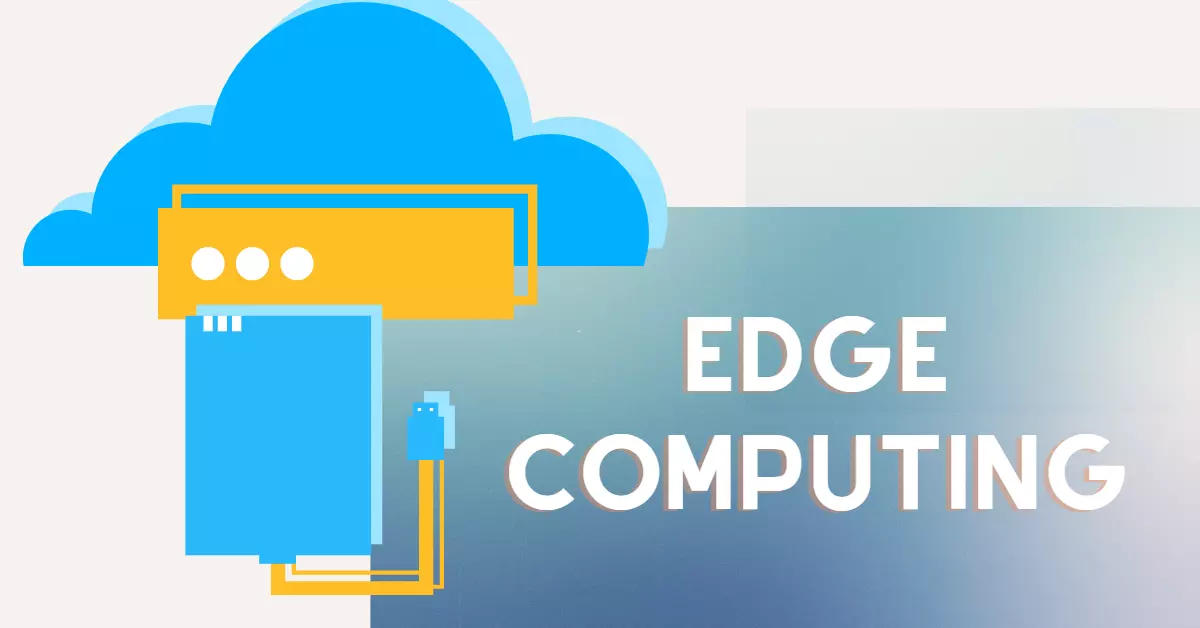As businesses continue to shift their operations to the cloud, it’s becoming increasingly important to optimize cloud computing for cost and efficiency. With the right strategies in place, businesses can reduce their spending on cloud resources while also improving the performance and scalability of their workloads. But where do you start?
In this blog post, we will explore different ways to optimize cloud computing for cost and efficiency. From utilizing cost management tools to taking advantage of auto-scaling, we will cover everything you need to know to make the most of your cloud resources and keep your business running smoothly.
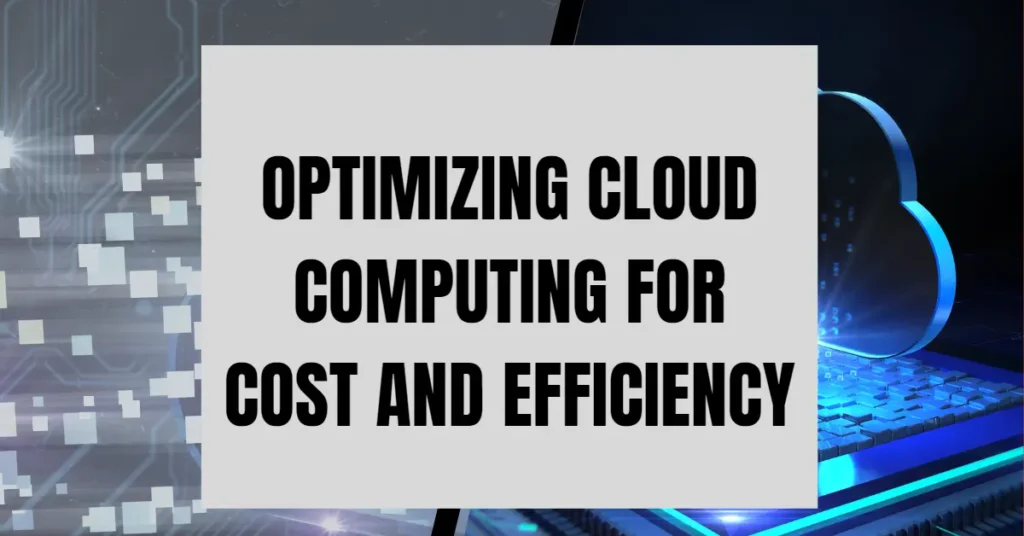
10 Ways to Optimize Cloud Computing For Cost and Efficiency
1. Utilize cost management and optimization tools
Many cloud providers offer cost management and optimization tools that can help you to monitor and control your spending on cloud resources. These tools can provide detailed information on your resource usage, allowing you to identify and eliminate unnecessary costs. They also can set alerts, budgets and suggest ways to optimize cost.
2. Right-size your resources
Ensure that your cloud resources are the right size for your workloads. Over-provisioning can lead to unnecessary costs, while under-provisioning can lead to performance issues. By monitoring your resource usage and adjusting the size of your resources as needed, you can ensure that you are using the right amount of resources for your workloads, which can help to reduce costs.
3. Use reserved instances
Many cloud providers offer reserved instances, which allow you to pay for a certain amount of capacity upfront in exchange for a discounted hourly rate. This can be a cost-effective option for long-running workloads. By purchasing reserved instances, you can lock in a lower hourly rate for your resources, which can lead to significant cost savings over time.
4. Take advantage of auto-scaling
Auto-scaling allows your cloud resources to automatically adjust to the changing demands of your workloads. This can help to ensure that you are always using the right amount of resources, which can help to reduce costs. By automatically scaling your resources up or down as needed, you can ensure that you are always using the right amount of resources, which can help to reduce costs.
5. Use spot instances
Spot instances allow you to bid on spare capacity at a lower cost. This can be a cost-effective option for workloads that are tolerant of interruptions. Spot instances are instances that are available at a discounted price than on-demand instances and can be terminated when the spot price exceeds the bid price, this way you can save a lot of money.
6. Utilize load balancers
Load balancers can help to distribute workloads across multiple cloud resources, which can help to increase efficiency and reduce costs. By distributing your workloads across multiple resources, you can ensure that your resources are being used efficiently and that your workloads are able to scale as needed.
7. Use monitoring and logging tools
These tools can help you to identify and troubleshoot issues with your cloud resources, which can help to improve efficiency and reduce costs. By monitoring and logging your resource usage, you can identify any performance issues and take steps to address them, which can help to improve efficiency and reduce costs.
8. Use containerization
Containerization allows you to package your applications and dependencies together, which makes it easier to deploy and manage your workloads on the cloud. By containerizing your applications, you can ensure that your applications are portable and easy to deploy, which can help to improve efficiency and reduce costs.
9. Use cloud-native services
Many cloud providers offer services, such as databases and message queues, that are optimized for the cloud. Using these services can help to reduce costs and improve efficiency. Cloud-native services are designed to run on the cloud and are optimized for performance, scalability, and security.
10. Use automation and scripting
Automation and scripting can help you to automate repetitive tasks and processes, which can help to improve efficiency and reduce costs. By automating tasks such as provisioning, scaling, and monitoring, you can reduce the time and effort required to manage your cloud resources, which can help to improve efficiency and reduce costs.
In conclusion, optimizing cloud computing for cost and efficiency is essential for businesses of all sizes. By utilizing above given tips you can effectively reduce costs while also improving the performance and scalability of their workloads. Implementing these strategies can help businesses to stay ahead of the competition and achieve their business goals while keeping the cloud computing costs in check. It is important to regularly review and monitor these strategies to ensure they are aligned with your business needs and goals.