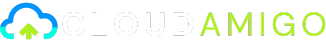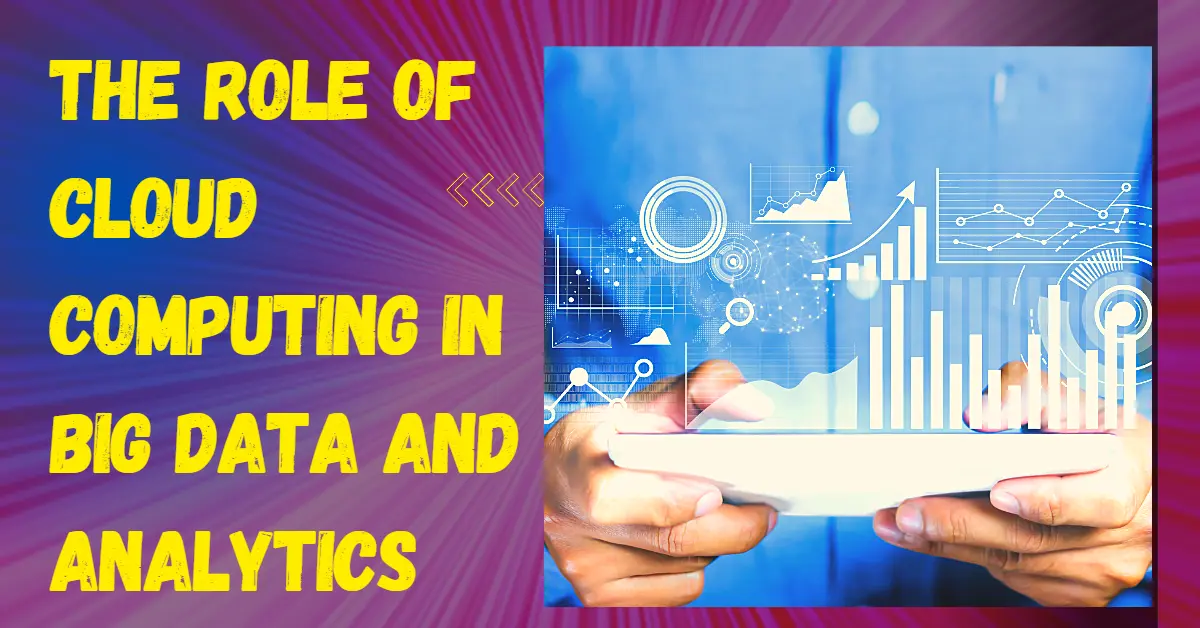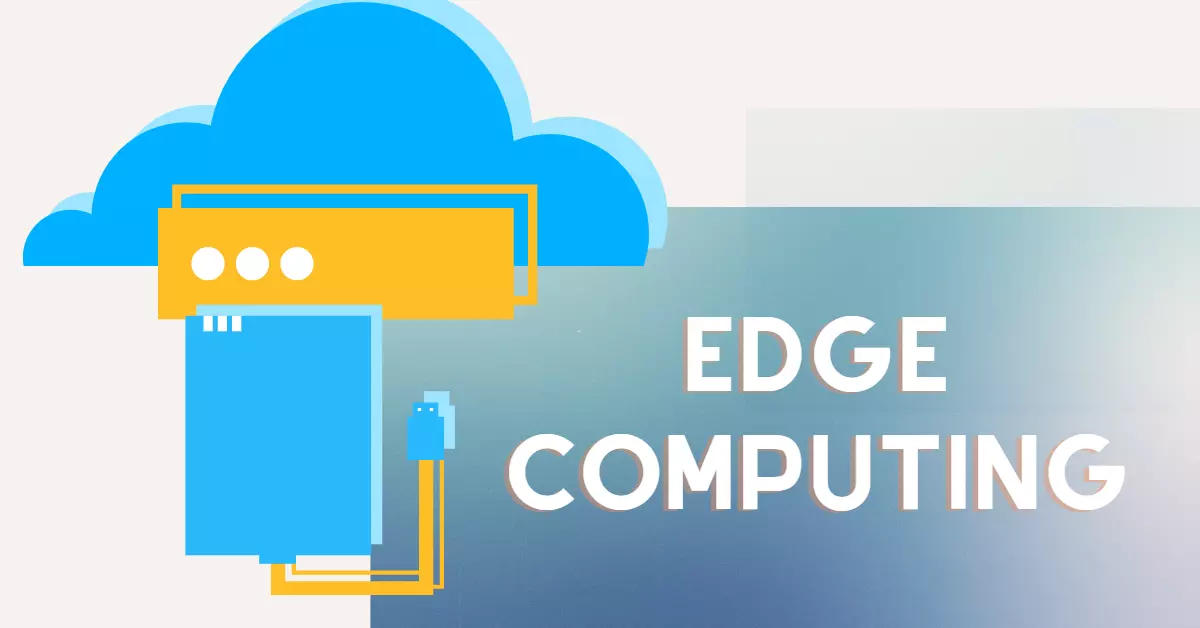In today’s digital age, data is one of the most valuable assets for any organization. From customer information to financial records, the loss of data can have a devastating impact on a business. That’s why it’s crucial for organizations to implement a robust data backup strategy, and one of the most effective ways to do that is by leveraging the power of cloud backup.
In this article, we’ll explore the importance of cloud backup and why it’s a must-have for any organization looking to protect its data. From protection against data loss and easy recovery to cost-effectiveness and scalability, cloud backup offers a wide range of benefits that can help organizations ensure the safety and security of their data. So, whether you’re running a small business or a large enterprise, it’s time to take a closer look at the benefits of cloud backup and how it can help you protect your valuable data.
What is Cloud Backup
Cloud backup, also known as online backup or remote backup, is a method of storing and protecting data by sending a copy of it over the internet to an offsite server, typically operated by a third-party service provider. This server, known as a cloud, is typically maintained in a secure data center and can be accessed from anywhere with an internet connection.
Cloud backup is designed to provide an additional layer of protection for data in the event of a hardware failure, natural disaster, or another catastrophe that could otherwise result in data loss. It’s a cost-effective and easy way to protect your data, as you don’t need to maintain any physical storage devices or infrastructure, and you can easily scale your storage needs as your business grows.
10 Importance of Cloud Backup
Table of Contents
Data backup is very important and cloud backup is the best way to backup data. Let’s dive into the benefits of cloud backup.
1. Protection against data loss
Backing up data in the cloud ensures that it is protected against accidental deletion, hardware failure, and other forms of data loss. This is because cloud backups are stored on servers that are managed by experienced professionals, who ensure that the data is protected through various means such as regular backups, redundancy, and disaster recovery plans. This means that even if something goes wrong with the original data, the organization can easily recover it from the cloud backup.
2. Easy recovery
Cloud backups allow for quick and easy recovery of data in the event of a disaster or other data loss event. This is because cloud backups are stored in a remote location, meaning that they can be accessed from anywhere with an internet connection. Additionally, cloud backups can be configured to run automatically, ensuring that data is always protected. This means that in case of a disaster or data loss, the organization can quickly restore the data from the cloud backup without the need for physical tapes or other backup media.
3. Cost-effective
Cloud backups are often more cost-effective than traditional backup methods, such as tape backups. This is because cloud backups are typically charged on a pay-as-you-go basis, meaning that organizations only pay for the amount of data that they need to store. Additionally, cloud backups typically include built-in redundancy and disaster recovery, meaning that organizations do not need to invest in additional hardware or software to protect their data.
4. Scalability
Cloud backups can be easily scaled to accommodate the growing amount of data that organizations generate. This is because cloud backups are stored on servers that are managed by experienced professionals, who can easily add more storage capacity as needed. Additionally, cloud backups can be configured to automatically scale as the amount of data grows, ensuring that the organization always has enough storage to protect its data.
5. Off-site storage
Cloud backups provide off-site storage, which helps protect against data loss due to natural disasters or other events that may affect the organization’s physical location. This is because cloud backups are stored in a remote location, meaning that they can be accessed from anywhere with an internet connection. Additionally, cloud backups typically include built-in redundancy and disaster recovery, meaning that organizations do not need to invest in additional hardware or software to protect their data.
6. Accessibility
Cloud backups can be accessed from anywhere with an internet connection, allowing organizations to access their data even if they are unable to access their own physical location. This is because cloud backups are stored on servers that are managed by experienced professionals, who ensure that the data is protected through various means such as regular backups, redundancy, and disaster recovery plans. Additionally, cloud backups can be configured to be accessed by authorized personnel only, ensuring that the data is protected from unauthorized access.
7. Security
Cloud backups are generally considered to be more secure than traditional backup methods, as they are typically stored on servers that are managed by experienced professionals. This is because cloud providers use various means to protect the data such as encryption, firewalls, and intrusion detection systems. Additionally, cloud backups typically include built-in redundancy and disaster recovery, meaning that organizations do not need to invest in additional hardware or software to protect their data.
8. Automatic backups
Cloud backups can be configured to run automatically, ensuring that data is always protected. This means that organizations can set a schedule for when backups should run, and the cloud provider will automatically create backups at specified intervals. Additionally, cloud backups typically include built-in redundancy and disaster recovery, meaning that organizations do not need to invest in additional hardware or software to protect their data.
9. Flexibility
Cloud backups can be tailored to meet an organization’s specific needs, such as the frequency of backups and data retention policies. For example, an organization may run backups more frequently for critical data, or retain backups for a more extended period of time for compliance or regulatory purposes. This flexibility allows organizations to customize their cloud backup solution to meet their specific requirements and ensures that their data is protected in the way that is most appropriate for them.
10. Integration
Cloud backups can be easily integrated with other cloud services, such as disaster recovery and archiving, to provide a comprehensive data protection solution. This integration allows organizations to create a cohesive data protection strategy, by combining different services to ensure that their data is protected from various types of threats. Additionally, cloud backups can be integrated with other on-premises data protection solutions, such as backup software, to provide a hybrid data protection solution that combines the benefits of both on-premises and cloud-based backups.
In summary, cloud backups offer a number of important benefits to organizations, including protection against data loss, easy recovery, cost-effectiveness, scalability, off-site storage, accessibility, security, automatic backups, flexibility, and integration with other services. These features combined make it a reliable and cost-effective solution for organizations to protect their data.
FAQs
What is cloud backup?
Cloud backup is a method of storing and protecting data by sending a copy of it over the internet to an offsite server, typically operated by a third-party service provider.
How does cloud backup work?
Cloud backup typically involves installing software on the device or server that holds the data to be backed up. This software then automatically uploads the data to the cloud backup service.
What are the benefits of using cloud backup?
Cloud backup offers a number of benefits, including offsite protection, scalability, accessibility, and cost-effectiveness. It also eliminates the need for physical storage devices and infrastructure.
What are the different types of cloud backup?
The most common types of cloud backup include file-level backup, image-based backup, and hybrid backup.
How do I choose a cloud backup provider?
When choosing a cloud backup provider, it’s important to consider factors such as security, reliability, pricing, support, and scalability.
How do I know if my data is safe in cloud backup?
Cloud backup providers typically use encryption and other security measures to protect data. It is important to choose a reputable provider and also check their security compliance and certifications.