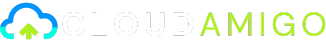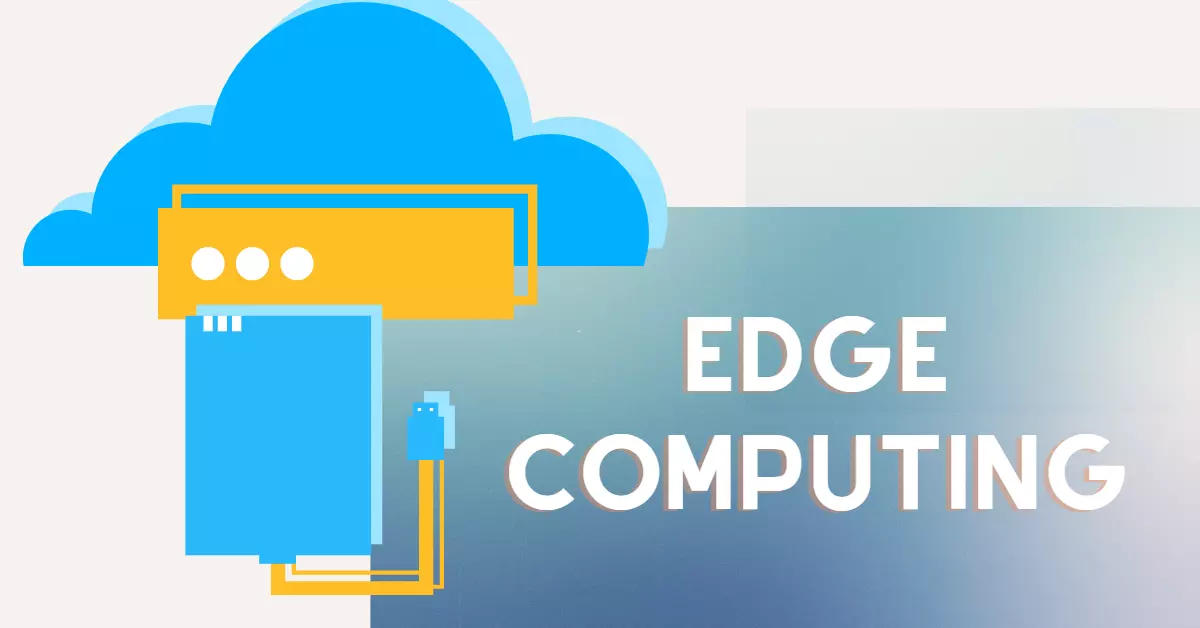In today’s digital age, small businesses are constantly on the lookout for ways to streamline operations and cut costs. One solution that has gained a lot of attention in recent years is cloud computing. But before you make the switch, it’s important to understand the advantages and disadvantages of cloud computing for small businesses.
In this blog post, we’ll take a closer look at how cloud computing can benefit small businesses, as well as some potential downsides to consider. From cost savings to increased flexibility and scalability, we’ll cover everything you need to know to make an informed decision about whether cloud computing is right for your small business.
Advantages and Disadvantages of Cloud Computing for Small Businesses
Advantages of Cloud Computing for Small Businesses
Scalability: Cloud computing allows small businesses to easily scale their IT resources as their needs change. This means that small businesses can add or remove resources as needed, without having to invest in expensive hardware or software. For example, during peak seasons, a small e-commerce business can scale up its computing power and storage to handle increased traffic and sales without having to purchase additional servers or storage devices.
Flexibility: With cloud computing, small businesses can access their IT resources from anywhere with an internet connection. This means that employees can work from home or on the go, and still have access to the same tools and resources as if they were in the office. This is particularly beneficial for small businesses with remote workers or employees who travel frequently.
Security: Cloud providers invest heavily in security measures to protect their customers’ data, which can be more effective than the limited resources that a small business might have. Cloud providers employ a variety of security measures such as encryption, multi-factor authentication, and physical security to protect data. Additionally, cloud providers often have teams of security experts who are dedicated to monitoring and protecting customer data.
Cost-Effectiveness: Cloud computing can be more cost-effective than traditional on-premise solutions, as small businesses only pay for the resources they use and don’t have to invest in expensive hardware or software. Additionally, with cloud computing, small businesses can avoid the costs associated with maintaining and upgrading on-premise systems.
Automatic software updates: With cloud computing, software updates and maintenance are handled by the cloud provider, eliminating the need for small businesses to invest in IT staff or expensive software licenses. This can save small businesses time and money, as they don’t have to worry about keeping their systems up to date.
Collaboration: Cloud-based tools such as Google Docs and Microsoft Office 365 allow teams to collaborate and share documents in real-time, regardless of location. This can improve communication and productivity within small businesses, as employees can work together on projects and documents, regardless of their location.
Backup and disaster recovery: Many cloud providers offer built-in backup and disaster recovery solutions, providing an additional layer of protection for small business data. These solutions automatically backup data to the cloud, so if an on-premise system fails, businesses can quickly restore their data from the cloud. Additionally, many cloud providers offer disaster recovery solutions that allow businesses to quickly restore their systems in the event of an outage.
Disadvantages of Cloud Computing for Small Businesses
Dependency on internet connectivity: Cloud computing relies on a stable internet connection, which can be a problem for small businesses in areas with poor connectivity. Without a reliable internet connection, small businesses may experience slow performance, dropped connections, and data loss.
Security concerns: Although cloud providers invest heavily in security measures, there is still a risk of data breaches and security breaches. Small businesses need to be aware that their data is stored on servers owned and managed by a third party, and take the necessary steps to protect their data.
Limited control: Small businesses may have limited control over their IT resources when using cloud computing, and may have to rely on their provider for certain tasks. This can be a problem if a business needs to make changes to its IT infrastructure quickly or if a provider’s services are unavailable.
Vendor lock-in: Small businesses may become dependent on a particular cloud provider and find it difficult or expensive to switch to another provider if the need arises. This can limit a small business’s options and flexibility in the long run.
Cost: Although cloud computing is generally more cost-effective than traditional on-premise solutions, costs can quickly add up if a small business is not careful in managing its usage. Additionally, small businesses may have to pay extra for certain features or services, such as data encryption or increased storage.
Compliance and regulatory concerns: Some industries have specific compliance and regulatory requirements that may not be met by cloud providers. Small businesses that operate in these industries need to be aware of these requirements and ensure that their cloud provider can meet them.
Privacy concerns: Some small businesses may have concerns about storing their data on servers owned and managed by a third-party provider, which can be a barrier for adopting cloud computing.
Conclusion
In conclusion, cloud computing offers many benefits for small businesses, including scalability, flexibility, security and cost-effectiveness. These advantages can help small businesses to access enterprise-grade technology, increase productivity and reduce costs. However, small businesses should also be aware of the potential drawbacks of cloud computing such as dependency on internet connectivity, security concerns, limited control, vendor lock-in, additional costs, compliance and regulatory concerns and privacy concerns. Therefore, it’s essential for small businesses to weigh the potential benefits and drawbacks and consider whether cloud computing is the right fit for their business. It’s always a good idea to consult with an expert and conduct a thorough analysis before making a decision.